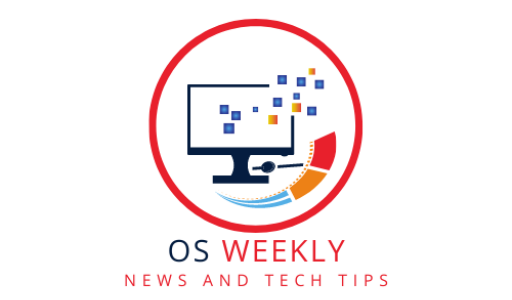The shift from office-based work to remote setups has become increasingly prevalent, demanding adaptable solutions that cater to Linux Distro for productivity and entertainment needs. Linux distributions offer a versatile and efficient platform for individuals navigating this transition. This article explores the benefits of using Linux distros at home, providing a comprehensive guide for selecting the right distribution and optimizing productivity and entertainment.
Introduction
The past year has witnessed a significant shift in the way we work, with many professionals transitioning from traditional office environments to remote workspaces. As this transition occurs, it is crucial to identify and utilize the right tools that foster productivity and provide avenues for entertainment during leisure time. Linux distributions have emerged as a popular choice, offering a wide range of features and customization options that cater to diverse needs.
Understanding the Transition from Office to Home
The transition from office to home introduces unique challenges and opportunities. While the comforts of home can boost productivity and creativity, it is essential to establish an effective work-life balance and maintain focus in a potentially distracting environment. Linux distributions can play a pivotal role in facilitating this transition by providing a stable and versatile platform for both work and leisure.
Benefits of Linux Distributions for Productivity and Entertainment
Linux distributions offer several advantages that make them well-suited for remote work and entertainment purposes. Firstly, Linux is known for its stability, security, and compatibility, providing a reliable foundation for productivity-driven tasks. Additionally, Linux distros are highly customizable, allowing users to tailor their experience and create efficient workflows. Furthermore, the open-source nature of Linux fosters continuous development and innovation, resulting in a wide array of productivity and entertainment tools.
Choosing the Right Linux Distro
Selecting the most suitable Linux distribution is crucial for optimizing productivity and entertainment. Factors such as user interface, software availability, hardware requirements, and community support should be considered. Popular choices for productivity-oriented Linux distros include Ubuntu, Fedora, and openSUSE, while for entertainment-focused needs, distros like Pop!_OS, Manjaro, and Linux Mint are preferred. It is essential to research and evaluate the unique features and strengths of each distro to make an informed decision.
Productivity Tools and Features
Linux distributions provide a robust ecosystem of productivity tools and features to enhance remote work capabilities. Office suite applications such as LibreOffice and OnlyOffice offer powerful alternatives to proprietary software, enabling efficient document creation, spreadsheets, and presentations. Task and project management tools like Trello, Todoist, and Kanboard aid in organizing and prioritizing work, ensuring smooth progress. Collaboration software such as Slack, Microsoft Teams, and Zoom facilitate seamless communication and virtual meetings, allowing teams to collaborate effectively.
Entertainment and Multimedia Capabilities
Linux distros are not just limited to work-related tasks but also offer a wide range of entertainment and multimedia capabilities. Media players like VLC and Kodi support various audio and video formats, providing a seamless media playback experience. Streaming services such as Netflix, Amazon Prime Video, and Spotify are accessible through web-based interfaces or dedicated applications. Moreover, Linux distributions have witnessed significant advancements in gaming support, with platforms like Steam and Lutris offering an extensive library of games compatible with Linux.
Optimizing Home Workspaces for Productivity
Creating an optimized home workspace is crucial for maintaining productivity levels. Linux distributions offer numerous customization and personalization options to tailor the user experience. Desktop environments like GNOME, KDE Plasma, and Xfce provide flexibility and visual appeal, allowing users to create their ideal work environment. Workflow automation tools such as AutoKey and xdotool automate repetitive tasks, freeing up time for more essential activities. Efficient time management techniques, including time-tracking applications and Pomodoro timers, help maintain focus and productivity throughout the workday.
Security and Privacy Considerations
When working and engaging in entertainment activities from home, security and privacy become paramount. Linux distributions are known for their robust security features, with regular updates and a strong focus on user privacy. Distro-specific security tools and practices, coupled with user awareness and responsible online behavior, contribute to a safer digital environment. Employing virtual private networks (VPNs) and encrypted communication channels further enhances security and protects sensitive data.
Conclusion
Linux distributions provide a versatile and powerful platform for individuals transitioning from office to home environments. By leveraging the benefits of Linux, users can enhance productivity, create personalized workspaces, and enjoy entertainment options tailored to their preferences. Whether it’s utilizing productivity tools, engaging in multimedia experiences, or optimizing home workspaces, Linux distros offer a comprehensive solution. Embrace the possibilities of Linux and make the most of your transition to a productive and entertaining home setup.
FAQs
- Is Linux suitable for professional work?
- Absolutely! Linux distributions provide a stable and secure platform for professional work, offering a wide range of productivity tools and software.
- Can I play games on Linux?
- Yes, gaming on Linux has become increasingly popular, with support from platforms like Steam and a growing library of compatible games.
- How customizable are Linux distributions?
- Linux distributions are highly customizable, allowing users to personalize their desktop environment, workflows, and applications to suit their preferences.
- Are there office suite alternatives for Linux?
- Yes, Linux offers robust office suite alternatives like LibreOffice and OnlyOffice, providing comprehensive document creation and editing capabilities.
- Can I ensure my privacy and security while using Linux?
- Linux distributions prioritize security and privacy, with regular updates and a range of tools and practices to safeguard user data and online activities.