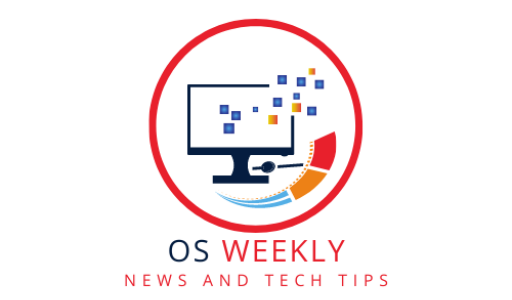Introduction
In today’s fast-paced world of graphic design, choosing the right Linux distribution can significantly impact your productivity and creativity. With a plethora of options available, it’s essential to explore unconventional ways to enhance your workflow and stay ahead of the competition. This article delves into the realm of Linux distribution hacks specifically for graphic designers, uncovering powerful hacks to optimize your design process and unlock your true potential.
Understanding Linux for Graphic Design
What Sets Linux Apart
Linux is renowned for its stability, security, and open-source nature. These qualities make it an attractive choice for graphic designers seeking a reliable platform that fosters creativity. Unlike proprietary operating systems, Linux distributions offer extensive customization options, empowering designers to tailor their environment to suit their unique needs.
Embracing Open-Source Tools
Linux distributions embrace open-source tools that are well-suited for graphic design. Industry-leading applications like GIMP (GNU Image Manipulation Program), Inkscape, and Krita are readily available, providing professional-grade capabilities without the hefty price tags associated with proprietary software.
Selecting the Right Linux Distribution
Ubuntu Studio: A Creative Powerhouse
Ubuntu Studio stands out as a feature-rich Linux distribution designed explicitly for multimedia production and graphic design. It combines the rock-solid stability of Ubuntu with a curated suite of creative applications, including image editors, vector graphics software, video editors, and more. The optimized workflow and seamless compatibility make Ubuntu Studio an excellent choice for graphic designers aiming for productivity and versatility.
Fedora Design Suite: Cutting-Edge Performance
For graphic designers who crave cutting-edge performance and bleeding-edge technologies, Fedora Design Suite is an ideal option. Backed by the Fedora Project’s commitment to innovation, this distribution boasts a powerful set of creative tools, coupled with a robust and secure operating system. Its frequent updates ensure you’re always equipped with the latest features and advancements in the graphic design realm.
Manjaro Linux: User-Friendly Flexibility
Manjaro Linux provides a user-friendly interface combined with exceptional flexibility, making it a preferred choice for graphic designers seeking a seamless experience. Its Arch Linux base offers access to a vast software repository, while its intuitive design simplifies installation and system management. Manjaro’s rolling release model guarantees continuous updates, enabling designers to stay at the forefront of technology without compromising stability.
Unconventional Workflow Enhancements
GPU Acceleration: Unleashing Graphics Processing Power
Harnessing the power of GPU acceleration can significantly enhance your graphic design workflow. Linux distributions, coupled with efficient graphics drivers, allow designers to leverage the full potential of their hardware. Utilizing tools like CUDA (Compute Unified Device Architecture) and OpenCL (Open Computing Language), designers can accelerate rendering, image processing, and complex calculations, ultimately improving efficiency and reducing project turnaround time.
Customization: Tailoring Your Design Environment
One of the key advantages of Linux distributions is the ability to customize your design environment to suit your preferences. From desktop environments like KDE Plasma, GNOME, or XFCE to icon themes, window managers, and terminal emulators, the possibilities are endless. By personalizing your workspace, you can create an environment that promotes focus, inspiration, and productivity, optimizing your creative output.
Collaboration and Version Control: Streamlining Teamwork
Effective collaboration and version control are essential for graphic design projects involving multiple team members. Linux distributions offer an array of tools like Git, Subversion, and Mercurial that simplify project management, file sharing, and version tracking. By adopting these collaborative workflows, designers can seamlessly collaborate with colleagues, share assets, track changes, and maintain a centralized repository, ensuring efficient teamwork and eliminating potential conflicts.
Conclusion
Linux distributions for graphic designers provide a robust foundation for unleashing creativity and enhancing productivity. Whether you choose Ubuntu Studio, Fedora Design Suite, or Manjaro Linux, the key lies in exploring unconventional ways to enhance your workflow. By embracing open-source tools, harnessing GPU acceleration, customizing your design environment, and streamlining collaboration, you can elevate your graphic design endeavors to new heights. Embrace the power of Linux and unlock your true creative potential today!