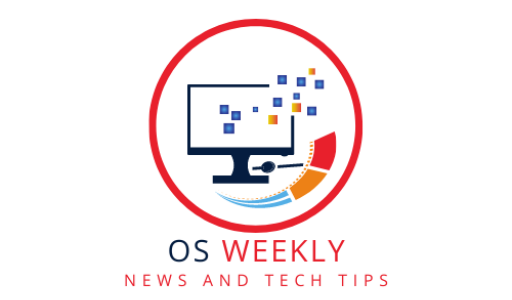Introduction
Linux has emerged as a powerful platform for gaming, offering a vast selection of distributions tailored specifically for gamers. These distributions provide optimized performance, extensive software support, and customization options to enhance your gaming experience. In this article, we will explore the best Linux distributions for gamers, highlighting their features, gaming capabilities, and compatibility with popular games. Whether you’re a casual gamer or a hardcore enthusiast, these distributions are sure to supercharge your gaming experience.
Why Choose Linux for Gaming?
Gaming Performance and Stability
Linux distributions offer superior gaming performance, thanks to their lightweight nature and efficient resource management. They can fully utilize hardware resources, resulting in smoother gameplay and reduced system overhead.
Extensive Software Support
The Linux gaming ecosystem has significantly expanded over the years, with major gaming platforms like Steam and GOG offering Linux-compatible games. Additionally, many popular game engines, such as Unity and Unreal Engine, now have native Linux support.
Top Linux Distributions for Gamers
Ubuntu GamePack
Ubuntu GamePack is a Linux distribution focused on providing a comprehensive gaming experience. It comes preloaded with a vast collection of games, including popular titles from various genres. With excellent compatibility and user-friendly features, it’s an ideal choice for gamers of all levels.
Pop!_OS
Pop!_OS is developed by System76, a company known for its Linux-based hardware. This distribution offers an optimized gaming experience with its unique features and performance enhancements. With a clean and intuitive interface, Pop!_OS is gaining popularity among gamers.
SteamOS
SteamOS, developed by Valve Corporation, is designed specifically for gaming. It is based on Debian and comes with Steam preinstalled, making it easy to access a vast library of games. SteamOS focuses on delivering a console-like gaming experience on your PC.
Manjaro Gaming Edition
Manjaro Gaming Edition is a variant of the popular Manjaro Linux distribution, tailored for gamers. It provides a user-friendly experience with a curated selection of gaming software, drivers, and utilities. Manjaro Gaming Edition offers excellent performance and extensive hardware support.
Fedora Games Spin
Fedora Games Spin is an official variant of the Fedora Linux distribution, dedicated to gaming. It features a wide range of gaming software, emulators, and tools for game development. Fedora Games Spin provides the latest software updates and a stable gaming environment.
Optimized Gaming Performance
Linux distributions for gamers focus on optimizing gaming performance through various means. They implement features like CPU governors, real-time kernel patches, and GPU drivers to deliver smooth gameplay and reduce input lag.
Gaming Software and Compatibility
Steam
Steam is the leading platform for digital game distribution, and it has a vast library of Linux-compatible games. With Steam for Linux, you can easily access and play a wide range of popular titles, including AAA releases, indie gems, and multiplayer experiences.
Lutris
Lutris is a gaming platform that simplifies the installation and management of games on Linux. It provides a unified interface for accessing games from different sources, including Steam, GOG, and other platforms. Lutris also offers compatibility layers and game-specific tweaks for optimal performance.
Wine
Wine is a compatibility layer that allows running Windows games on Linux. It enables you to play many Windows-only titles on your Linux distribution. Wine continues to improve compatibility and performance, making it a valuable tool for Linux gamers.
Customization and Gaming Tweaks
Linux distributions provide extensive customization options, allowing you to tailor your gaming environment to your preferences. From desktop environments and themes to advanced system tweaks, you can optimize your Linux distribution for an immersive and personalized gaming experience.
FAQs: Best Linux Distributions for Gamers
1. Can I play all Windows games on Linux?
While many Windows games are playable on Linux through compatibility layers like Wine, not all games have perfect compatibility. Native Linux games and those with Linux support offer the best performance and compatibility.
2. Do Linux distributions for gaming support gaming peripherals?
Yes, Linux distributions for gaming generally have good support for gaming peripherals, including gamepads, joysticks, and gaming mice. Most popular gaming peripherals are well-supported out of the box.
3. Can I use Discord and voice chat applications on Linux for gaming?
Yes, Discord and many other voice chat applications have native Linux clients. You can use these applications on Linux for voice communication while gaming, ensuring a seamless multiplayer experience.
4. Can I stream and record gameplay on Linux?
Yes, Linux offers several powerful streaming and recording tools for gameplay capture. OBS Studio, for example, is a popular open-source software that provides advanced streaming and recording capabilities.
5. Are there any performance differences between Linux distributions for gaming?
While gaming performance can vary slightly between distributions, the differences are generally minimal. The key factors affecting gaming performance are the hardware specifications, drivers, and system optimizations.
6. Can I switch from Windows to a Linux distribution for gaming?
Yes, you can switch from Windows to a Linux distribution for gaming. Many popular games have Linux versions or are compatible with Linux through compatibility layers. You can dual boot or use virtualization to transition smoothly.
Conclusion
Linux distributions offer a compelling gaming experience, with optimized performance, extensive software support, and customization options. Whether you’re a casual gamer or a dedicated enthusiast, the best Linux distributions for gamers provide the tools and features to supercharge your gaming experience. Explore the top distributions mentioned in this article, choose one that suits your preferences, and elevate your gaming adventures with Linux.