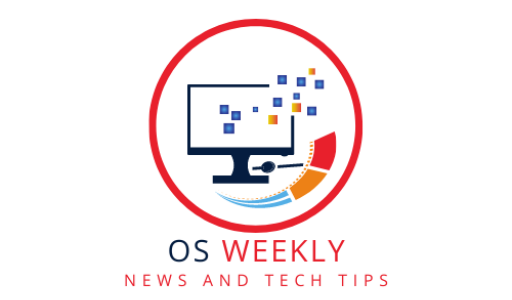Introduction
Graphic design is a creative and visually captivating field that demands powerful tools and a reliable operating system. While Windows and macOS have traditionally dominated this industry, Linux distributions are increasingly gaining recognition as a viable choice for graphic designers. In this article, we will explore the potential of Linux distribution for graphic designers, discussing its benefits, software availability, popular distributions, customization options, and more. Let’s unleash your creativity with Linux!
Linux for Graphic Design: Breaking Stereotypes
Linux is often associated with its reputation as a platform for developers and system administrators. However, this stereotype is gradually changing as Linux proves its versatility in creative fields like graphic design. With the right distribution and software, Linux can provide a stable and efficient environment for graphic designers to create stunning visual content.
Benefits of Linux for Graphic Designers
Using Linux for graphic design offers several advantages that can enhance your workflow and creativity:
- Cost-effectiveness: Linux distributions are generally free and open-source, eliminating the need for expensive licensing fees.
- Customizability: Linux allows for extensive customization, enabling designers to tailor their environment to suit their specific preferences and needs.
- Performance: Linux is known for its stability, resource efficiency, and ability to run smoothly on both low-end and high-end hardware.
- Software availability: While Adobe Creative Suite is not natively available on Linux, numerous powerful and feature-rich graphic design software alternatives exist, ensuring a wide range of options for designers.
Hardware Compatibility and Performance Optimization
Linux distributions offer excellent hardware compatibility and optimization, making them suitable for graphic design tasks. Whether you’re using a professional-grade workstation or a modest laptop, Linux can harness the power of your hardware efficiently, ensuring smooth performance and responsiveness.
Graphic Design Software on Linux
While Adobe Photoshop and Illustrator may be the industry standards, Linux provides compelling alternatives for graphic designers. Some notable software options include:
- GIMP: The GNU Image Manipulation Program is a powerful open-source image editor with advanced features comparable to Photoshop.
- Inkscape: An open-source vector graphics editor that allows for scalable and precise design work.
- Krita: Designed specifically for digital painting and illustration, Krita provides a comprehensive set of tools for artists and designers.
- Scribus: A desktop publishing software that offers professional-grade layout and design capabilities.
- Blender: While primarily known for 3D modeling and animation, Blender also includes powerful image editing and compositing features.
These software options, combined with the customization potential of Linux, empower graphic designers to create stunning visuals.
Popular Linux Distributions for Graphic Design
Several Linux distributions are well-suited for graphic design work. Some notable options include:
- Ubuntu Studio: A dedicated Ubuntu flavor designed for multimedia creation, including graphic design.
- Fedora Design Suite: A Fedora spin focused on providing a powerful platform for graphic designers and artists.
- Pop!_OS: Known for its user-friendly experience, Pop!_OS offers a clean and intuitive interface, making it suitable for graphic design work.
These distributions provide a curated selection of graphic design software, optimized performance, and user-friendly environments.
Customization and Productivity Tools
Linux distributions excel in customization, allowing graphic designers to personalize their workflow and enhance productivity. From choosing desktop environments to configuring shortcuts and themes, Linux offers endless possibilities for tailoring the operating system to individual preferences.
Additionally, Linux provides a wide range of productivity tools such as task management apps, note-taking software, and collaborative platforms. These tools can boost efficiency, organization, and collaboration within design projects.
Community Support and Collaboration
One of the strengths of Linux is its vibrant and supportive community. Graphic designers using Linux can tap into forums, online communities, and collaborative platforms to seek assistance, share knowledge, and collaborate on projects. The Linux community fosters a spirit of openness, innovation, and collaboration, creating an environment conducive to growth and learning.
Security and Stability for Design Work
Design work often involves handling sensitive client information and valuable creative assets. Linux’s reputation for security and stability makes it a reliable choice for graphic designers. With its robust security features and regular updates, Linux ensures the protection of your work and data, giving you peace of mind.
Workflow Efficiency and Speed
Linux’s efficiency and speed contribute to improved workflow for graphic designers. Quick startup times, responsive performance, and efficient resource management allow designers to focus on their creative process without interruptions or delays. Linux’s lightweight nature ensures that system resources are optimized, resulting in smooth and uninterrupted design sessions.
Conclusion
Linux distributions offer a powerful and customizable platform for graphic designers to unleash their creativity. With a wide range of software options, hardware compatibility, customization potential, and a supportive community, Linux has become a compelling choice for graphic design work. By embracing Linux, graphic designers can create visually stunning content while enjoying the benefits of cost-effectiveness, customization, stability, and security. Unleash your creativity with Linux and open new possibilities in your graphic design journey.